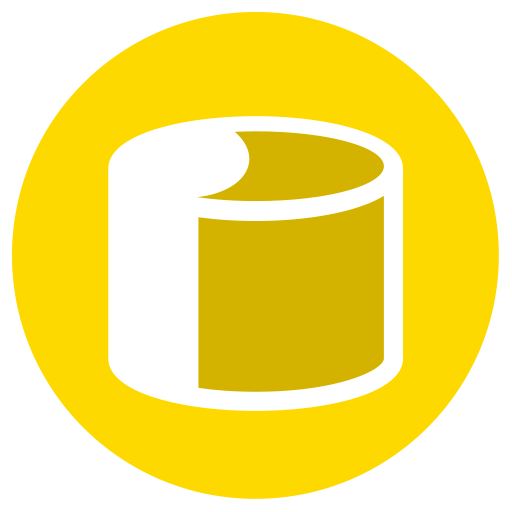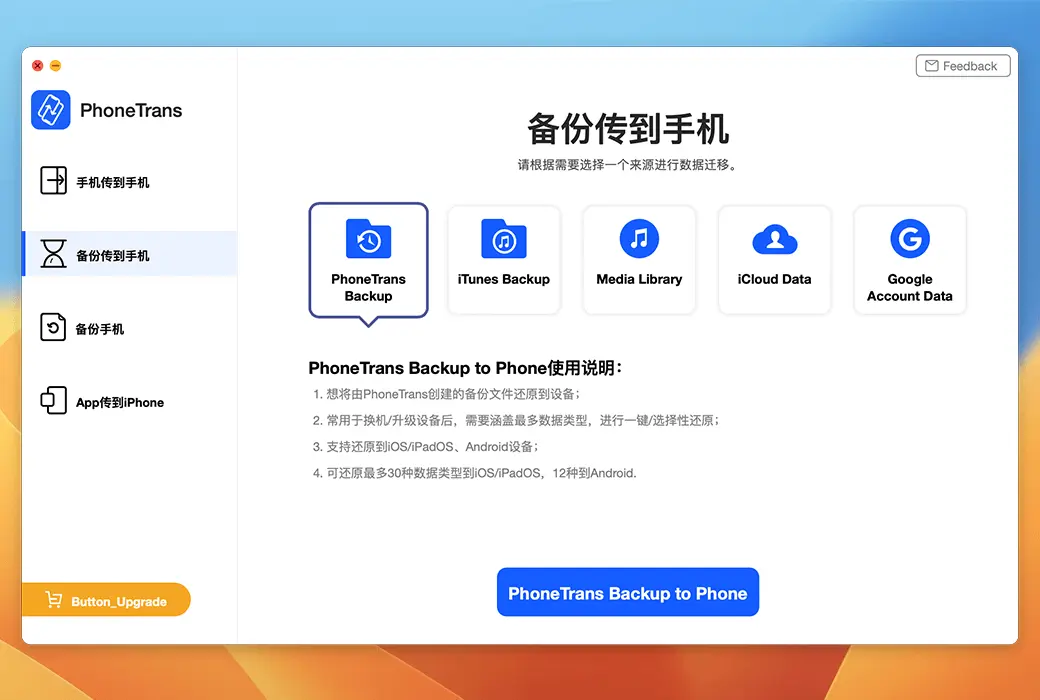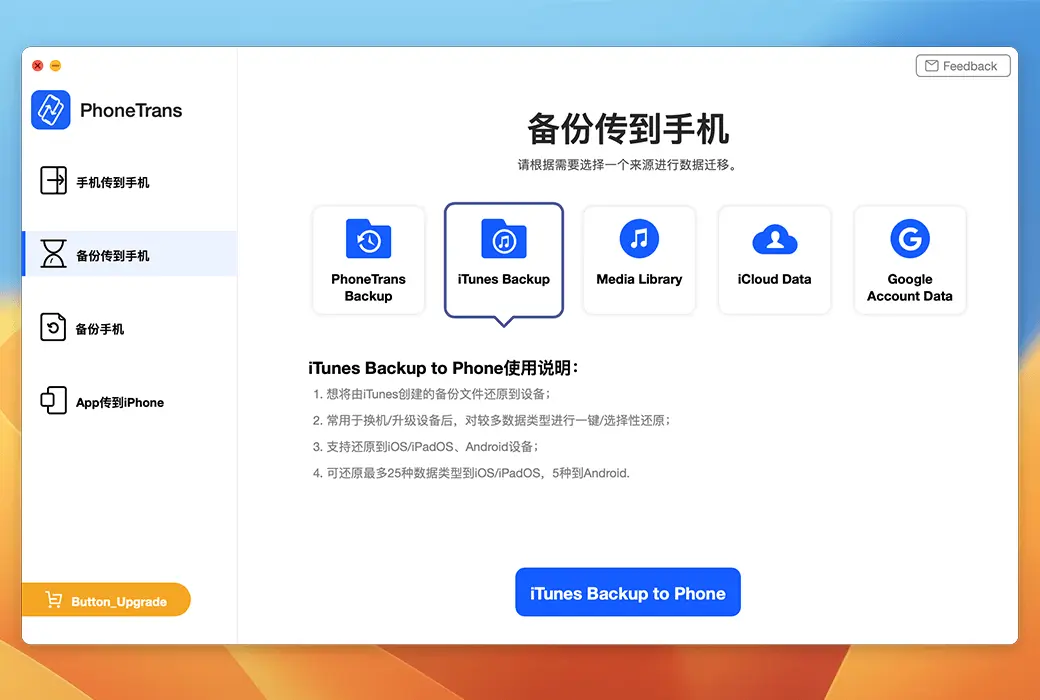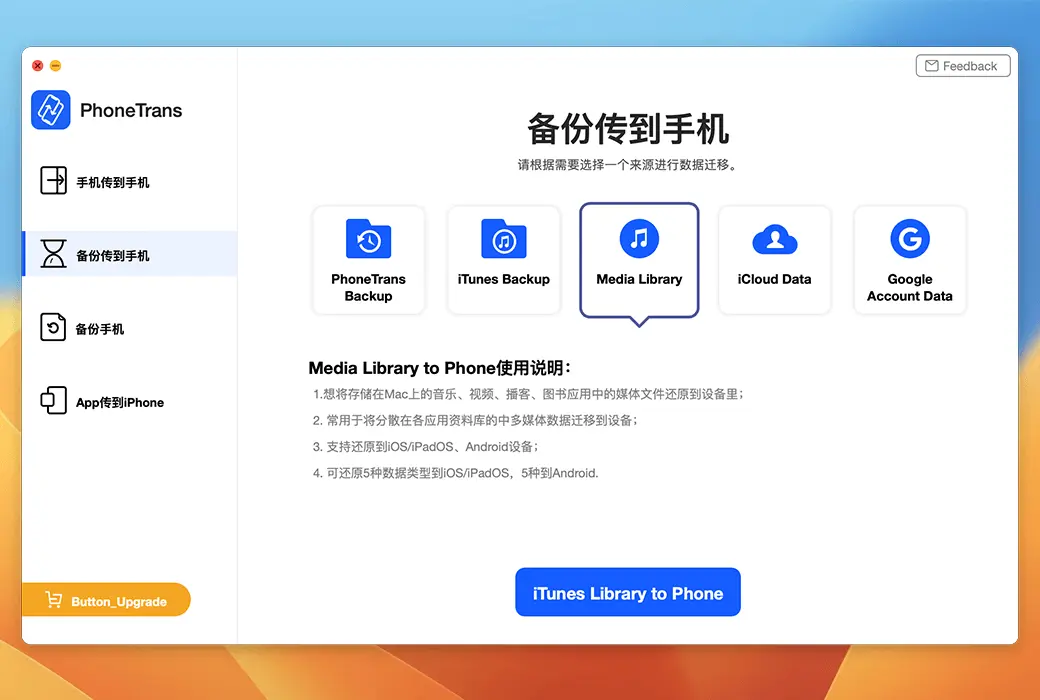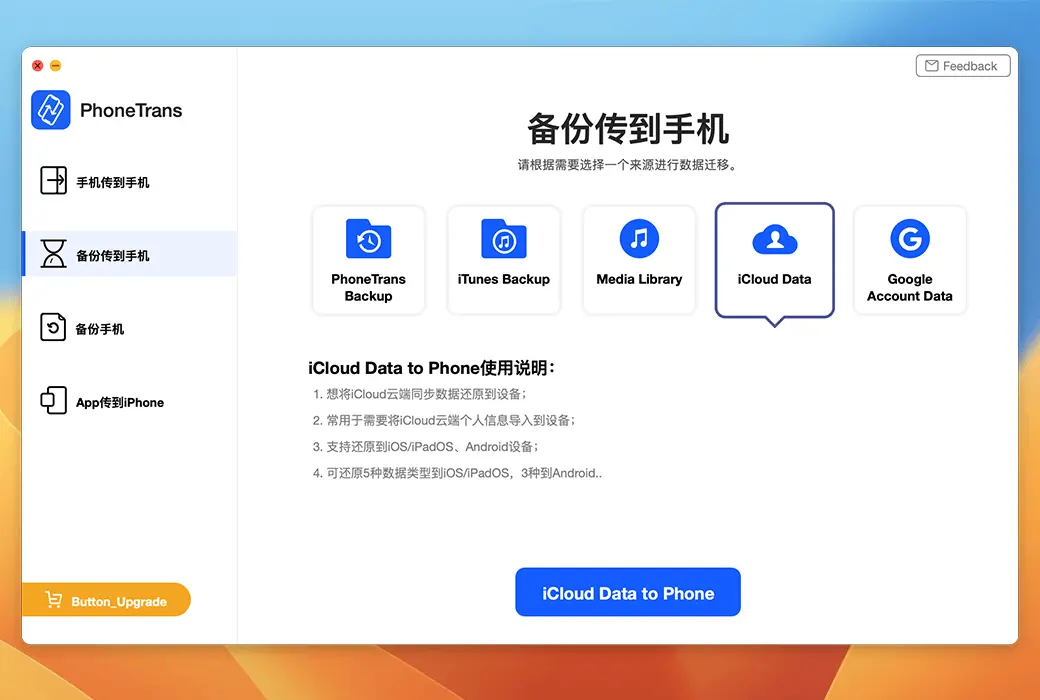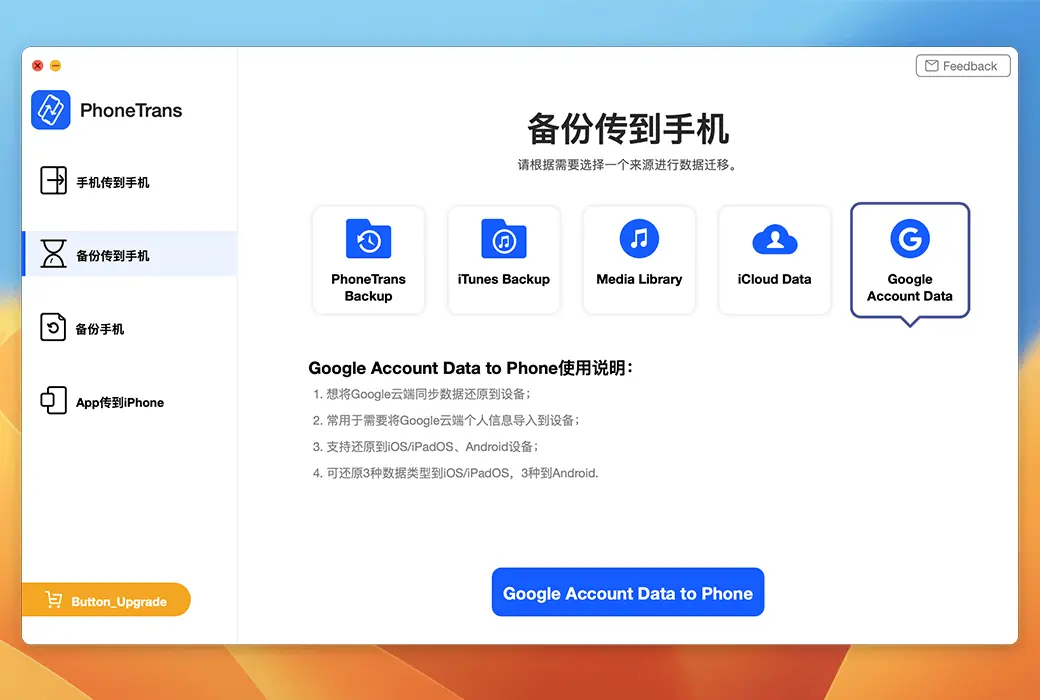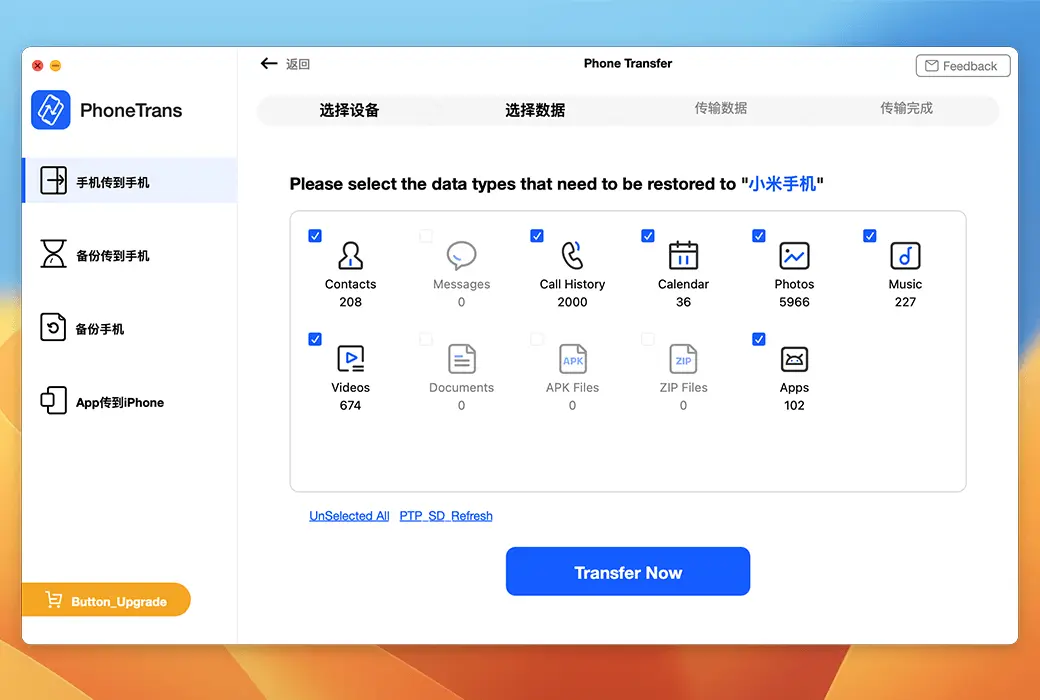You haven't signed in yet, you can have a better experience after signing in
 PhoneTrans Apple Android Phone Replacement data migration Tool Software
PhoneTrans Apple Android Phone Replacement data migration Tool Software

Activity Rules
1、Activity time:{{ info.groupon.start_at }} ~ {{ info.groupon.end_at }}。
1、Activity time:售完为止。
2、Validity period of the Group Buying:{{ info.groupon.expire_days * 24 }} hours。
3、Number of Group Buying:{{ info.groupon.need_count }}x。
Please Pay Attention
1、Teamwork process: Join/initiate a Group Buying and make a successful payment - Within the validity period, the number of team members meets the activity requirements - Group Buying succeeded!
2、If the number of participants cannot be met within the valid period, the group will fail, and the paid amount will be refunded in the original way.
3、The number of people required and the time of the event may vary among different products. Please pay attention to the rules of the event.
Transfer your precious old memories to a new phone
PhoneTrans bridges the gap between iOS and Android systems and enables one click easy transfer of data and files freely on iPhones, iPads, Android phones, and various brands of tablets. Now, you can carry precious photos, important WhatsApp messages, important contacts, frequently used apps, and all the new phones you can't easily give up.
Transfer data directly from phone to phone in your preferred way
PhoneTrans offers 3 device to device migration options, allowing you to transfer data directly from phone to phone. Whether you want to move all your content with just one click or only move certain data you need, and whether you want to clone your previous phone's data and settings 1:1 to a new phone or merge the content of two phones, it can be done freely, easily, and immediately.
Efficiently transfer the content you truly need
Just want to migrate what is truly important to you, rather than fully recover? Do I need to switch from an iPhone to an Android phone, and vice versa? PhoneTrans realizes your dreams. It allows you to freely choose and transfer the desired content, such as saved contacts, taken photos, collected music, etc. Therefore, you can save a lot of data migration time.
1: One click cloning of data and settings
If you want to set up a new phone, this is your best choice. PhoneTrans allows you to clone data and settings from your previous phone 1:1 to a new phone with a simple click. The phone call you made yesterday, the important messages you kept for a long time, and the custom ringtone you used are all waiting for you in the right place.
Merge data from multiple devices into your new phone
In addition to 1:1 cloning, PhoneTrans can also merge the data of two phones, which means that the content of both phones will be organized on the phone you want without overwriting the data. Therefore, even if your new phone is already in use, you can still migrate without losing any data. Alternatively, if you need to merge data from multiple devices into everyday devices, just click a few times. Even smarter, PhoneTrans can dynamically and automatically skip duplicate items.
Move applications to the new iPhone at once, including WhatsApp data
Wasting enough time and bandwidth to re download applications one by one on your new iPhone?
As the only available solution, PhoneTrans moves all applications directly from your previous iPhone/iPad to your new iPhone/iPad at once. Do you want to transfer WhatsApp data? determine. Whether you are moving from an Android phone or an iPhone, with just one click, the entire chat history and files will be seamlessly transferred to your new iPhone.
Backup and restore the new phone you want
In addition to direct phone to phone transmission, you can also perform data migration by restoring from backup. Therefore, even if your previous phone is not with you, you can still migrate important data, files, and settings to your new phone.
Why do you need PhoneTrans to create backups?
It is currently the most complete and flexible backup solution. PhoneTrans backs up more types of data than iTunes, such as imported photos, music, videos, ringtones, etc. You can also back up in the way you want - in addition to the entire content, PhoneTrans also allows you to back up one or several specific types of data. This way, the backup speed is faster, space saving, and more in line with your needs. You know what? If you are willing, you can even save the backup files to an external drive.
Restore from any backup in any way you want
Whether the data you need is located in an iTunes backup or a PhoneTrans backup, whether you want to fully restore it or just some data, PhoneTrans can always send the content you need to your phone in the way you want. You can also select different data from different backups and restore them to the same device without erasing any data. Even iOS/iPad OS backups can be seamlessly restored to your Android device, or Android backups can be restored to iPhone/iPad.
Transfer data from iTunes library, iCloud, and Google account
PhoneTrans integrates multiple sources to help you migrate all the data and files you need to your new iOS/Android device, even if they are scattered across different locations. Imagine being able to transfer your favorite songs from your iTunes library, download important contacts from iCloud, and save precious memories from Google Photos. Isn't it great? In fact, there is something even better - you don't have to worry about compatibility issues, as all data will be automatically converted to formats supported by your phone.

Official website:https://www.imobie.com/phonetrans/
Download Center:https://phonetrans.apsgo.cn
Backup Download:N/A
Delivery time:Manual online processing
Operating Platform:Windows、macOS
Interface language:Supports English interface display and multiple language options. (Simplified Chinese requires modification of root directory, language file package - limited to macOS system)
Update Description:The 1-year version supports 1-year updates and usage, while the lifetime version supports lifetime updates and upgrades.
Trial before purchase:Free trial is available before purchase.
How to receive goods:After purchase, the activation information will be sent to the email address at the time of placing the order, and the corresponding product activation code can be viewed in the personal center, My Orders.
Number of devices:Can install 1 computer and support 5 devices.
Replace computer:Uninstall the original computer and activate the new computer.
Activation guidance:To be added.
Special note:To be added.
reference material:https://www.imobie.com/faq/license-issues-faqs.htm

Any question
{{ app.qa.openQa.Q.title }}